Are you tired of your slow internet? You don't get the speed promised by your ISP and you want to make it faster?
Well, you've come to the right post because here's an application by SpeedGuide that tweaks the internet settings of your computer for optimal speeds!
SG TCP Optimizer
Description from the author, SpeedGuide,
"The TCP Optimizer is a free, easy Windows program that provides an intuitive interface for tuning and optimizing your Internet connection. There is no installation required, just download and run.The program can aid both the novice and the advanced user in tweaking related TCP/IP parameters in Windows, making it easy to tune your system to the type of Internet connection used. The tool uses advanced algorithms, and the bandwidth*delay product to find the best TCP Window for your specific connection speed. It provides for easy tuning of all related TCP/IP parameters, such as MTU, RWIN, and even advanced ones like QoS and ToS/Diffserv prioritization. The program works with all current versions of Windows, and includes additional tools, such as testing average latency over multiple hosts, and finding the largest possible packet size (MTU).The TCP Optimizer is targeted towards broadband internet connections, however it can be helpful with tuning any internet connection type, from dialup to Gigabit+ :) It is completely free, requires no installation, and has been downloaded over 3 Million times.If you need help with the program, check the TCP Optimizer documentation, read our broadband tweaking articles, the Optimizer FAQ, and/or visit our Forums. The program can be freely (re)distributed, as long as you give us proper credit as the author, and it is not sold for profit."
Don't you worry because it will not cost you anything. It's absolutely FREE! And If you experience slower internet (which rarely happens) you can restore the settings from your backup because TCP Optimizer automatically saves one incase these kind of things happen.
You can download it from the official website of SpeedGuide.
http://www.speedguide.net/downloads.php
How to Tweak (for beginners)
This guide is just for beginners. Advanced users can experiment on their own or head to the forums of TCP Optimizer
Step 1.
Scroll the connection speed to the speed your ISP promised or the plan you applied for.
Step 2.
Click the Optimal radio button for automatic and optimal settings based on your speed.
Step 3.
Click Apply changes to save your settings.
Step 4.
Restart and see if your internet speed up a bit or if it get slower, restore to the previous or default settings.
That's all for today! Hope I helped someone!
Have a great day ahead!





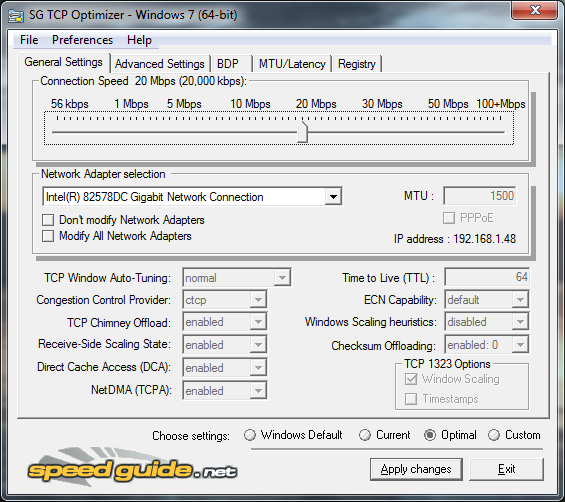










0 comments:
Post a Comment