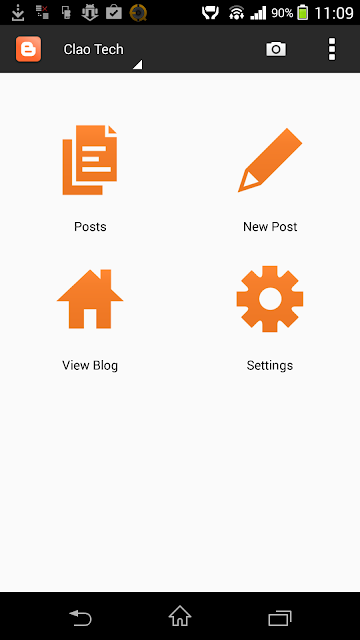I'd like to share with you the official blogger application for android which you can use to blog on the go. It is very useful if you don't have your laptop or desktop with you when you're out of town today just like me.
I searched for this on the google play store, but unfortunately, the blogger app is not available in my country (Philippines) for reasons unknown to me YET. That's why I searched google for the apk file of this app and stumbled upon this page that provide a download link for the installation file itself. Cheers!
Blogging on the go.
Download the latest release of the official Blogger app, and start blogging on the go. With Blogger for Android you can:
Download the latest release of the official Blogger app, and start blogging on the go. With Blogger for Android you can:
- Compose a post that you can save to draft or immediately publish
- View list of your saved and published posts
- Switch account/blog if you have more than one
- Embed an image from the gallery, or, by taking a picture directly from the app
- Add labels to your posts
- Add location information
With the Blogger app for Android, you can quickly and easily publish posts to your blog wherever you are.
Here's the download link provided by appsapk.com
http://file.appsapk.com/wp-content/uploads/downloads/Blogger.apk
http://file.appsapk.com/wp-content/uploads/downloads/Blogger.apk
Have a great day ahead of you folks and happy blogging!